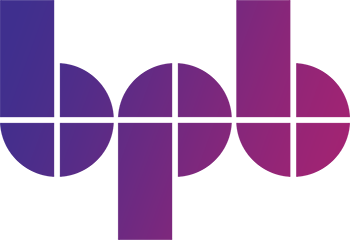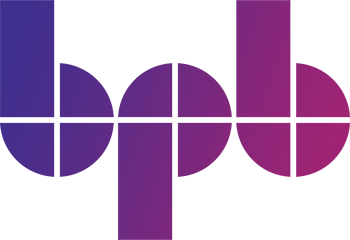Table of Contents
Part 1: Word Basics
Chapter 1 - Getting Started
Chapter 2 - Styles and Formatting
Chapter 3 - Tabs, Indents, Bullets and Boxes
Chapter 4 - Graphics and Gridlines
Part 2: Advanced Skills in Word 2000
Chapter 5- Header and Footers
Chapter 6 - Templates
Chapter 7 - Macros
Chapter 8 - Tables, Formula and Forms
Chapter 9 - Mail Merge
Chapter 10 - Customizing Menus and Toolbars
Chapter 11 - Designing the User interface
Part 3: Advanced Skills in Word 6
Chapter 12 - Header and Footers
Chapter 13 - Templates
Chapter 14 - Macros
Chapter 15 - Tables, Formulae and Forms
Chapter 16- Mail Merge
Chapter 17 - Customizing Menus and Toolbars
Chapter 18 - Adding a Front End Part 4: Tackling the Project
Chapter 19 - Starting Your Project
Chapter 20 - Analysis and Design
Chapter 21 - Implementation and Testing
Chapter 22 - Evaluation
Appendix AQA
Project Mark Scheme