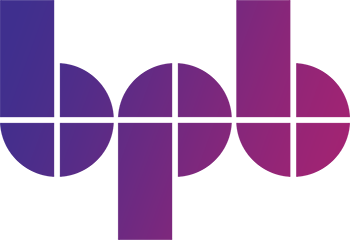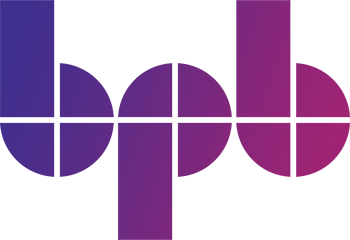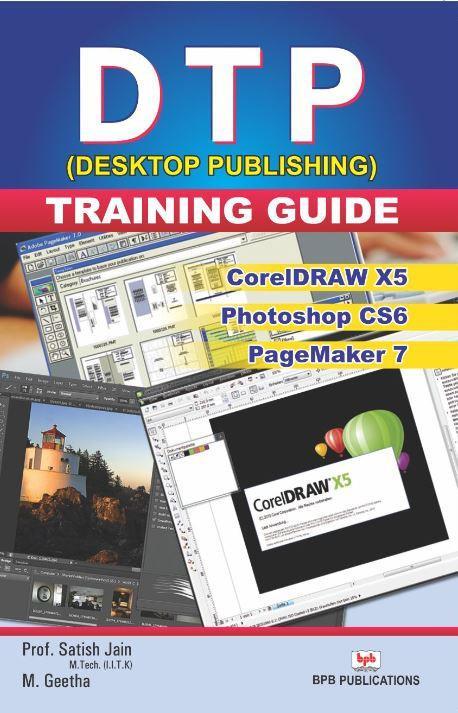
DTP (Desktop Publishing) Training Guide
FREE PREVIEW
ISBN: 9788183335522
Authors: Prof. Satish Jain
Rights: Worldwide
Publishing Date: January 2015
Pages: 206
Weight:
Dimension: 21.5 X 14 X 1 cm
Book Type: Paperback
DESCRIPTION
TABLE OF CONTENTS
ABOUT THE AUTHORS
Choose options
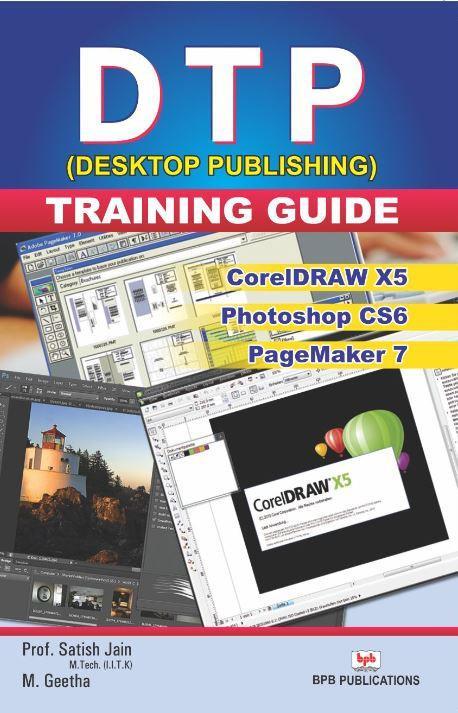
DTP (Desktop Publishing) Training Guide
Sale priceRs. 499