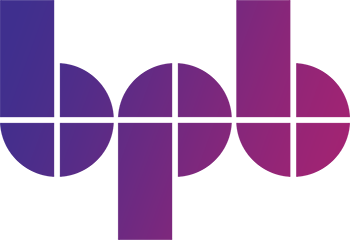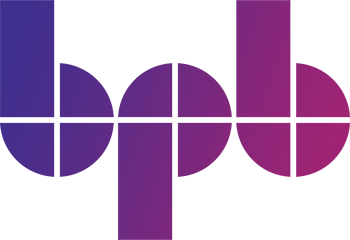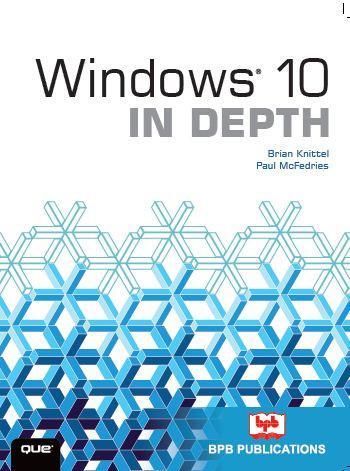

Windows 10 in Depth
FREE PREVIEW
ISBN: 9788183335164
Authors: Brian Knittel, Paul Mc Fedries
Rights: Worldwide
Publishing Date: July 2016
Pages: 996
Weight:
Dimension: 23 X 17 X 4 cm
Authors: Brian Knittel, Paul Mc Fedries
Rights: Worldwide
Publishing Date: July 2016
Pages: 996
Weight:
Dimension: 23 X 17 X 4 cm
Book Type: Paperback
Looking for an eBook ? Click here
Looking for an eBook ? Click here
DESCRIPTION
TABLE OF CONTENTS
ABOUT THE AUTHORS
Choose options
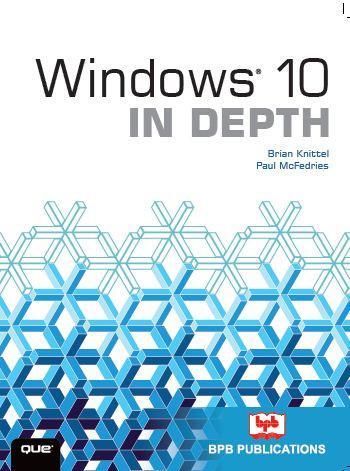

Windows 10 in Depth
Sale priceRs. 498